How to Plan a Month-Long Trip Across the United States
Updated April 2025
Disclaimer: This post may contain affiliate links. This means I may receive a small commission at no extra cost to you. The reviews of the items in this article are based on my own opinions. Disclosure policy https://www.adoptinglifesjourney.com/blog/disclosure-policy
Are you dreaming of traveling across the US?
Since I work during the school year, I can only travel for an extended period of time during the summer months. Although summer is not ideal since it is often hotter and there are a lot more people, it is what works for us. As I plan my summer trips I have to determine where I want to travel. Do I want a beach trip or hiking through a beautiful mountain? Wherever you are dreaming of going I encourage you to make the plans and take the trip. My motto: Dream it, then do it!!
Planning a month-long road trip across the United States can be so exciting, but it takes a lot of careful preparation to make it both fun and budget friendly. You will need to determine the type of trip you want to take, whether that be a trip to the west coast, east coast, or the Midwest, or whether you want to chase the sunsets at the beach, visit National Parks, historical landmarks, or see the mountains. Once you have your travel goals in mind, mapping out your route becomes easier, giving you the opportunity to pinpoint must-see destinations along the way.
The biggest part of planning a trip is finding places to stay along the route. We often boondock to save money but you could stay at some beautiful campgrounds to have all of the conveniences such as restrooms, electric and sewer options. Boondocking for us means saving money therefore having more money to do fun excursions along the way. The options are endless, and each is exciting in its own way.
However you travel, this guide will walk you through all the essentials to help you plan an unforgettable and cost-effective cross-country journey.
First - Make a travel goal
Before I start my research, I create a Google Doc. In this document I list every state I plan to visit and below each state name, I list things I want to do in each state we visit. I also add camping locations below that for each state. I am going to show you how I create my list of ideas and make the plans for our trip.
I start my planning by thinking of destinations I want to visit. You can plan these two ways by either writing down states you want to visit or by listing destinations you want to see such as Zion National Park, or Clearwater Beach Florida.
This could be a broad list such as “west coast” trip or as stated above it could be a trip to see the mountains, or to camp on the beach. There is no right or wrong way to choose a destination. This will give you an easy way to plan without getting overwhelmed. It is all in your preference. Here are some ideas of trip destinations to get you started:
West Coast
East Coast
Midwest
National Parks
Mountains
Beach
Skiing
Mountain biking
Waterfalls
Ghost tours
Cruise
Disney
Caves
Wine tour
Fishing
Historical tours
Museums
Sporting events
Aquariums
Zoo
Food tours
New York
Hiking
Horse back riding
Staying at a cabin in the mountains
Camping
Amusement Parks
Visiting with family/friends (as the destination or along the way)
These are a few ideas to get you started.
Second - Search for destinations
Once I have an idea of my travel goal then I start researching what there is to do at each destination and along my route (if I am driving).
Two options:
Option 1: If I only have time to go to one destination, I begin to look at everything there is to do at that location. Ex: my destination might be to visit a beach so I will decide which state I want to visit a beach at (Ex: Florida, Texas, North Carolina). Then I will find things to do while in that area, such as Clearwater Beach in Florida. I will search for good restaurants to eat at while in Florida (Frenchy’s Rockaway Grill) and other things to do in the area such as Clearwater Marine Aquarium, take a boat tour or parasailing and much more.
Option 2: (This is how I plan trips) I plan where I want to travel to that includes certain destinations (Ex: WEST COAST TRIP - Pikes Peak in Colorado, then 4x4 tour in Moab, Utah, then Bryce Canyon National Park, then Joshua Tree National Park in California and more) I Look at each state I will pass through on our travels and might want to stop at. Example: During the summer of 2022 I wanted to see the above attractions. I started planning our trip through those states and found more to do in each state along our journey. We ended up going from Florida to Colorado, Utah, New Mexico, Arizona, Nevada, California, then back toward Florida through Texas and then Louisiana. I chose something to do within each state and added it to our Google Doc list.
Begin research
I start my research on Pinterest (or Google search) and type in the search bar “things to do in Colorado” or “best beaches to visit in Florida”. I save each pin to my Pinterest board (saved under each state name) that has information about a destination I am interested in. I then take that information from Pinterest and add it to my Google Doc (Ex: Under by Colorado tab I might add things to do such as Pikes Peak, Garden of the Gods, Mt Evans, good restaurants to eat near Pikes Peak, camping locations near my destination and more). I continue to do this for each state I will visit along my path. Even if I am unsure if I want to visit a certain place, I still add it to my notes, just in case, this way I don’t have to figure out later where that information was.
*Tip: You can also cut and paste the website link into your Google docs for reference later if needed. Create Pinterest boards for each state and Pin each idea you like to your board. Check out my Pinterest boards for more travel ideas.
Third - Narrow down destinations at each location
Once I have my list of things to do in each state and have done a ton of research for each location, I look over the list again and narrow down the places I know for sure that I want to visit. I highlight them or put them in bold for easy reference.
Example: I might decide to visit the state of Utah. My list might look like this:
Utah
Bryce Canyon National Park. Open 24 hours. FREE with National Park pass. 1 hour 19 minutes to Zion National Park.
Sunset Point hike. 1-mile round trip hike.
Queens Garden trail. 2.9-mile round trip hike.
Zion National Park. Open 365 days a year. FREE with National Park pass.
The Narrows. Walk through water. Some waist deep spots along path. Need water shoes. 10-mile hike but can turn around at any point.
Take the shuttle bus from the Visitor Center to Temple of Sinawava to the start of The Narrows. Restrooms at trailhead. Last shuttle back to Visitor Center is 7:15pm in the summer.
Angel’s Landing. Need permit.
Toadstool Trailhead. 2-mile roundtrip hike. Restroom at trail head. FREE
Dead Horse Point State Park. $20 entrance fee.
Camping in Utah
Lava Point Campground. FREE. Vault toilets. 1 hour from Zion NP
North Creek dispersed camping on BLM land in Virgin, UT. FREE. Dry camping. No amenities. GPS: 37.22033, -113.16161. Found on Campendium app.
I like to add a lot of details such as cost, if any, road conditions, amenities, how far from next destination, how long the hike is and the difficulty level and more. Any detail you think is important, add it. I also include the app name that I found my camping locations at for future reference.
Read this blog post on why you should purchase a National Park pass
Fourth - Narrow down again
Now that I know for sure which places I absolutely must visit, I do my research again. I search again on Pinterest or Google, “Zion National Park” or “Camping on the beach in Texas” or “Magnolia Market in Waco”.
Then under each destination on my Google docs, I continue to add details of each destination that I find on Pinterest.
I add the details under each category on my Google docs such as:
cost to enter park/destination
miles to next destination
extra gear I might need (rock climbing gear, what shoes to wear, life jacket, etc)
hours of operation
if they are closed on certain days or during certain times of the year such as winter months
Places to eat
hiking distance
temperature of location
maps of trails
other bloggers comments that might be important to know such as beware of _______, or not recommended for children under the age of ____, etc.
Camping locations near destination (see below for more details)
GPS coordinates and what app I found the camping spot on
What amenities are at each location
I then put a star ** by each destination that I for sure am going to visit on our trip. You can highlight them in any way so they stand out or you can copy and paste into a new document such as “2023 trip to Utah” and paste all the details in that doc. You figure out what way works best for you.
Fifth - How to find camping locations at each destination
After I know exactly where I want to go, I need to search for camping locations in each area (ex: camping near Zion National Park). My goal is to find FREE boondocking locations, so I use multiple different apps to find boondocking locations. I use apps such as Campendium, iOverlander, or The Dyrt to find camping spots nearby.
iOverlander app
This video shows the iOverlander app which is one of my favorite apps for finding camping locations. You see me zoom into the location near Zion National Park. Once I find an area I want to camp at, I click on the green moon, and it takes me to the reviews. I can see pictures of the spot (if there are any), I can see what amenities this spot has, if any, and see the reviews. I can also copy the GPS coordinates so I can look at it on my iPhone maps.
See below for another app description.
FreeRoam app
This video is from the app FreeRoam. What I love about this app is that it also lists the temperatures in each location which is helpful for me since we do not have air conditioning in our van once I shut the van off. This helps me identify cooler locations within an area. You can also see pictures, reviews, GPS coordinates, cell service and cost, if any. UPDATE: this app is no longer available
Sixth - Finalize plans
After I have completely researched each location, I take each specific place that we are going to visit and put the final travel information into a separate document that I use for reference as I travel. You will need to leave room for spontaneity and flexibility in case plans need to change for unexpected reasons.
Using this final document, it helps me stay organized so I can enjoy our journey, knowing that all of the details are written down and I have a plan to follow as I travel.
Final thoughts
Planning long trips has become a passion of mine. It is a lot of work but I am always in awe at all of the amazing views and unique destinations along the way.
I know this post contains a lot of information. I hope you find it useful in planning your next travel destination. It can be overwhelming when you first start searching for things to do at each location, but it will be worth it when you get to spend the day sitting on the beach or hiking through the trails at Joshua Tree National Park and see the spectacular views of the Cholla Cactus and Joshua trees.
Let me know in the comments below if there’s anything else that you feel would be helpful to know so I can add it to this blog post. Also, if you have any questions at all about planning a month-long trip, I would be happy to help guide you through that, just feel free to reach out to me via social media or through my email in the link below.
Enjoy your journey,
Meet the author: Jennifer
I am a girl who loves to travel and enjoys sharing expert family travel advice. I am a content creator and influencer on Instagram with years of travel experience and provide readers with advice, tips, and details on adventurous travel and tips on saving money while boondocking or traveling across the US. You can find me dreaming up our next epic vacation or outside exploring natural landscapes. I am a fearless roadtripper who isn’t afraid to explore new and off the path adventures.
Follow me on social media to discover more travel ideas
Instagram @adoptinglifesjourney
Pinterest /adoptinglifesjourney
If this post was helpful, follow me on Instagram @adoptinglifesjourney and
Hashtag your photos at #adoptinglifesjourney
Need help planning a vacation? I am also a travel agent. Follow me on social media and send me a DM @exploringsunsetstravel for more travel inspiration or for a FREE travel quote. There is no cost to you for using me as your travel agent.
Check out offers on Disney to plan your dream vacation.
Want to book a cruise on Norwegian Cruise Line, click the QR code below to start planning
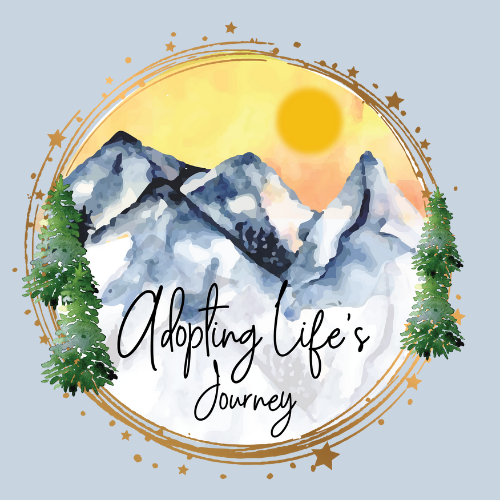















Nassau is a bustling cruise port and a popular destination when traveling in the Bahamas on shorter cruises from Florida. This port offers everything from mouthwatering local cuisine to stunning white-sand beaches and rich Bahamian heritage.